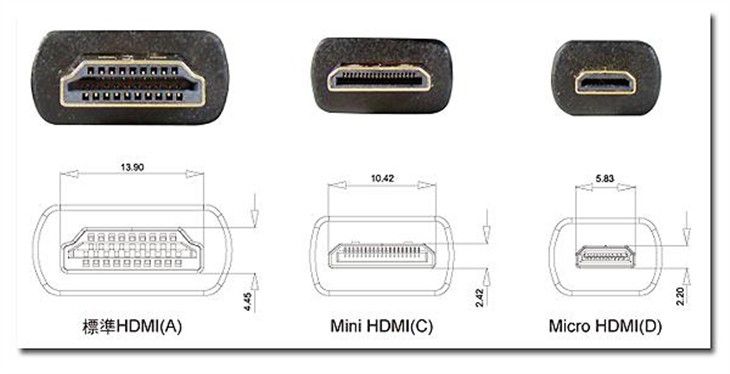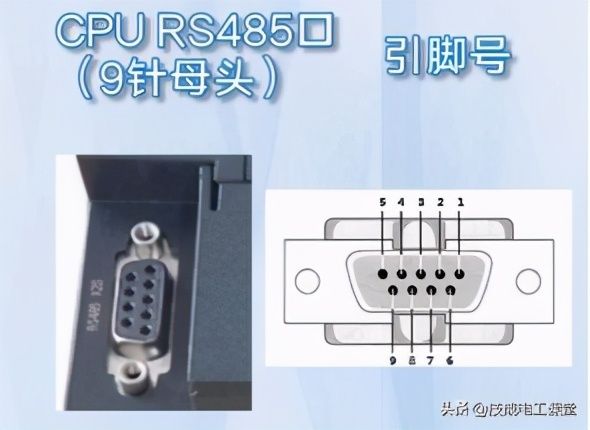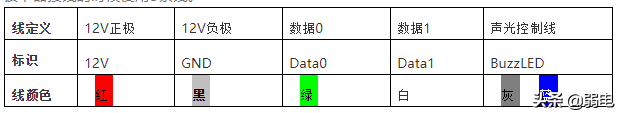09月22日, 2014 187次

create sub BondEthernet0 834
创建子接口,tag是834
set interface ip table BondEthernet0.834 1
将此接口设置在fib 1里
set interface ip address BondEthernet0.834 192.168.0.250/24
设置接口ip
set interface state BondEthernet0.834 up
up接口
set interface l2 bridge BondEthernet0.834 834
将此接口设置到bridge 834里
set ip arp GigabitEthernet2/6/0 192.168.2.2 00:0c:29:dc:96:f8
设置静态arp
ip route add 1.2.3.0/24 via GigabitEthernet2/6/0
添加路由
create vhost socket /tmp/sock2.sock server
创建vhost接口
l2fib add fa:16:3e:b0:a9:71 834 BondEthernet0.834
添加二层转发流表
create host-interface name vpp5a
创建veth口,name后参数名字必须
和Linux里创建的veth口名字对应
set dhcp proxy server 6.0.0.1
设置dhcp代理
set dhcp proxy server 6.0.0.1 add-option-82
携带client-facing interface FIB number 作为 DHCP option 82 的 circuit-ID.
并设置suboption 5 为 client-facing interface上的第一个ipv4地址
set dhcp option-82 address [delete] <interface> <ip4-address>
手动调整 suboption-5的ipv4地址
set interface ip source-check GigabitEthernet2/0/0
set interface ip source-check GigabitEthernet2/0/0 del
开启或关闭source RPF检查
set ip6 neighbor [del] <intfc> <ip6-address> <mac-address>
设置ipv6邻居
set dpdk interface descriptors TenGigabitEthernet6/0/0 tx/rx 1024
设置发送或是接收队列大小
set dpdk interface descriptors interface0/0/0 rx 1 tx 1024
设置此接口rx或是tx队列大小,intel人说2000-4000差距不大
trace add dpdk-input 8
跟踪dpdk接口数据包 (dpdk-input是节点的名字,想跟踪任何节点都可以)
trace add vhost-user-input 8
跟踪vhost接口数据包
trace add af-packet-input 8
跟踪veth接口数据包
show hardware-interfaces
查看接口mac
show vlib graph
查看node逻辑图
show threads
查看vpp线程
show l2fib
查看二层转发流表
show ip fib
查看路由表
show ip arp
查看arp
show affinity
查看主线程cpu亲和性
show version
查看vpp版本
show int
查看接口统计
show interfaces address
查看接口ip
show bridge-domain
查看bridge 接口情况
show dhcp option-82 addresses
显示dhcp option-82 suboption-5 ip地址
show pci
显示pci信息
show vxlan tunnel
显示vxlan隧道详细信息
show bond `or` show bond details
显示bond接口信息
show bridge-domain <index> details
显示某个桥的详细信息
show ip fib table <table-ID>
显示某条fib表的路由信息
show ip scan-neighbor
显示ip遍历邻居
ip scan-neighbor [ip4|ip6|both|disable] [interval <n-min>] [max-time <n-usec>] [max-update <n>] [delay <n-msec>] [stale <n-min>]
开启遍历邻居ip scan-neighbor
show ip6 neighbors
显示ipv6 邻居